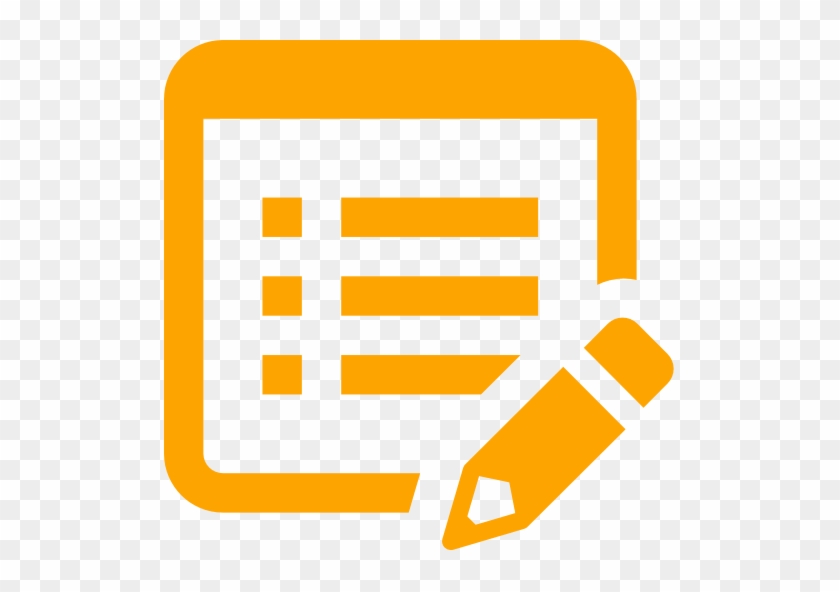UCB mobile banking app is your personal finance companion, designed to simplify your everyday banking. Your bank in your pocket — check balances, transfer money securely, anytime, anywhere. Bank smarter on the go with easy access to your account and quick money transfers. All your banking in one powerful app — fast, secure, and built for your lifestyle. Enjoy simple, 24/7 banking with seamless access, payments, and transfers at your fingertips. Experience elegant, trustworthy banking — always within reach, always secure.

Keep a close eye on your accounts
View your account balances, account details, and account history for all your local and global UCB accounts.
Move money with ease
Send money to your saved payees in just a few seconds. Transferring money between your own UCB accounts and cards is even easier.
Apply for selected UCB products or services
You can open a new Time Deposit or request new local or international cards or cheque book through the mobile app.
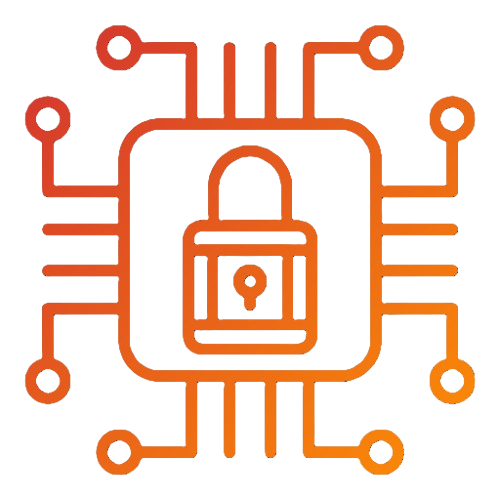
Please follow our security tips when using UCB Mobile Banking: